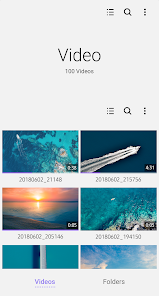Samsung Video Library
You can browse and play video content.
- Category Video
- Program license Free
- Version 1.4.22.4
- Size 7 MB
- Works under: Android
- Program available in English
- Content rating Everyone
- Package name com.samsung.android.videolist
-
Program by
Samsung Electronics Co., Ltd.
129, Samsung-ro, Yeongtong-gu, Suwon-si, Gyeonggi-do, 16677, Rep. of KOREA
Samsung Video Library is a highly efficient application aimed at simplifying the management of videos on your smartphone.
Overview
Samsung Video Library is an app specifically engineered to streamline the process of managing your video content. Through this app, accessing any video stored on your smartphone becomes a breeze, owing to its well-structured organization system. Each video is automatically sorted into distinct folders, thus saving you the hassle of manually categorizing them. The app's search functionality further simplifies the process of locating your desired video.
Features
Samsung Video Library is equipped with a plethora of intriguing features that enhance its usability. From your video gallery, you have the option to rename your videos, move them to different folders, share them via other apps, or even convert them into private videos. However, it's worth noting that the private video feature requires the Secure Folder app to be installed on your device.
Design and Usability
Samsung Video Library is not just a gallery app, but it's exclusively designed for videos. Its optimization features provide a seamless experience in organizing all the video content on your Android smartphone. The interface is user-friendly, making the app easy to navigate even for a novice user.
In summary, Samsung Video Library is a potent tool for managing videos on your Android smartphone, particularly if you are using a Samsung phone running a current version of Android. Its meticulous organization and search capabilities, coupled with its ability to rename, move, share, and convert videos into private mode, make it a must-have app for video enthusiasts.
Pros
- Automatically categorizes videos into distinct folders
- Equipped with a search function for easy access to videos
- Allows renaming, moving, sharing, and converting videos into private mode
- User-friendly interface facilitates easy navigation
Cons
- The private video feature requires the Secure Folder app to be installed
- Primarily designed for Samsung phones running a current version of Android
1. Supported devices
- Samsung Android 11.0 devices (some models are not supported due to hardware dependency)
2. Bug fix
3. Applied OneUI 3.x